What it is?
It's an all-in-one data platform built to streamline and enhance your data extraction projects with:
Scalable Infrastructure
Run crawlers and acquire data efficiently, no matter the scale.
Team Collaboration
Work seamlessly with your project teams in one unified platform.
Automated Workflows
Simplify data extraction and delivery, ensuring consistent quality at scale.
Flexible Management
Easily customize inputs, schedules, and delivery destinations to suit your evolving needs.
600M+
Records processed per day10K+
Web sources parsed per day99%
Data reliability10+
Years' experienceKey features of Grepsr’s data platform
Simplifying and streamlining data management
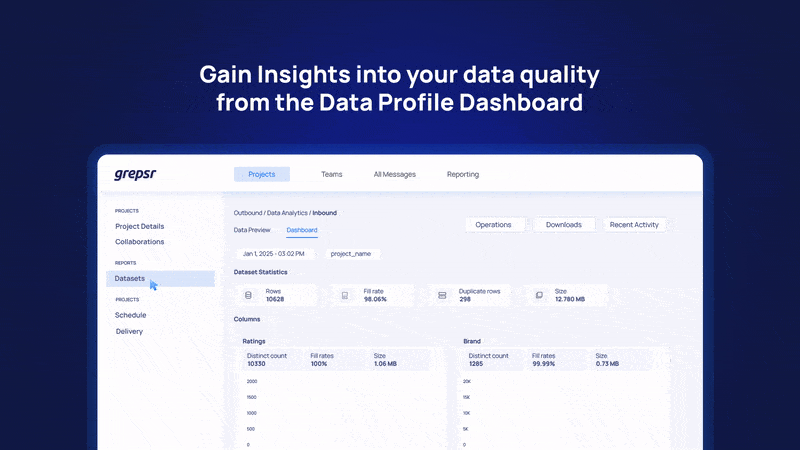
Data Profile Dashboard
Keep tabs on your data like a pro with our Data Profile Dashboard. Just hop over to the Dashboard tab on the Data Preview page to get a clear view of your data’s quality for any report.
It’s simple to navigate and provides key stats to help you stay on top of your data game. No more guessing—just straightforward insights to make smarter decisions.
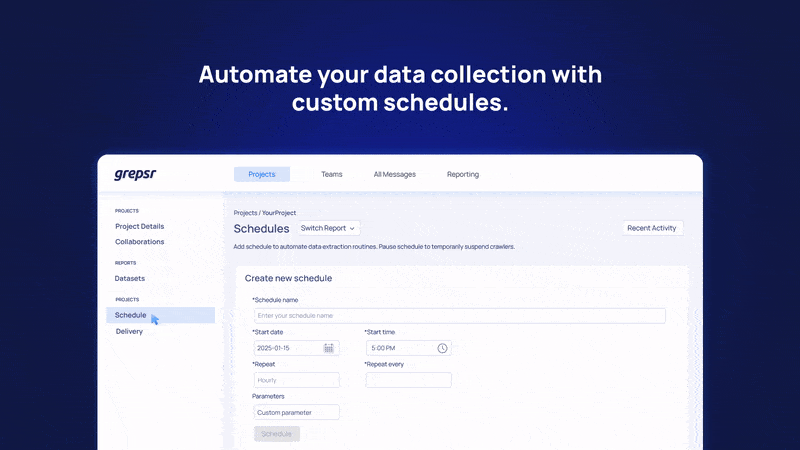
Scheduled Data Extraction
Take the hassle out of manual data collection with Scheduled Data Extraction. Start a new run immediately on-demand or set up crawlers to run at a frequency that best suits you—daily, weekly, or any custom interval.
Create multiple schedules to fit your needs and set them to rerun for ongoing updates. Once extraction is complete, your data is delivered straight to your configured destination. It’s simple, reliable, and built to save you time.
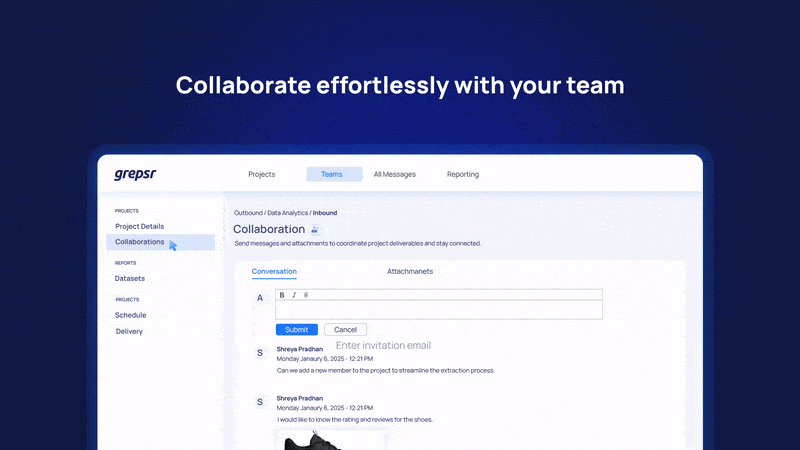
Team Collaboration
Teamwork gets a whole lot easier with Grepsr’s Data Management Platform. Our platform ensures your data needs are clearly communicated, keeping everyone aligned, your team updated, and key stakeholders in the loop.
Invite team members and collaborate seamlessly with your remote teams on data projects in real-time. Work smarter, and achieve your data goals effortlessly with Grepsr’s data platform.
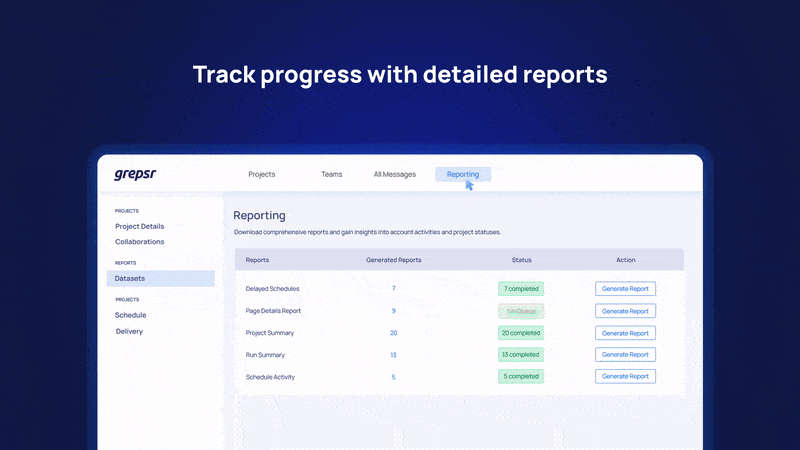
Reports Generation
Stay on top of your projects with ease using our detailed reporting feature. Generate and download in-depth system-level reports with all the insights you need—project statuses, associated reports, runs, schedules, and more.
These reports give a comprehensive view of crawler performance, making it simple to track progress and stay informed. Whether analyzing trends or ensuring everything is on track, these reports are your go-to for informed decision-making.

Ready to Simplify Your Data Journey?
Streamline your data extraction, ensure quality, accuracy, and scale effortlessly—all in one powerful platform.
Quality Data at Scale
Keep a pulse on data quality with a seamless, scalable solution designed to meet your evolving needs. Our advanced data platform, equipped with robust quality control mechanisms, consistently delivers reliable, high-quality data you can trust.
Real-Time Quality Monitoring
Use dashboards to check your data's quality at a glance.
Unmatched Flexibility
Set custom parameters for data extraction, and gain complete control over what data is collected, when, and where it is delivered.
Smart Comparisons
Automatically compare new data with past results to check for inconsistencies.
For seamless data delivery, integrate our data platform with other business tools
For easy access to data at scale, select a delivery destination of your choice.
Here's what our customers say about us
Explore How Our Clients Are Transforming Their Data Strategies
Forget about your data extraction woes
With over 10 years of experience in serving enterprises with their data sourcing needs, we know what it takes to collect and deliver high-quality web data.
Take data-driven decisions and propel your business forward. Whether you’re a startup or a large international enterprise, we can help you:
- Scale your current capacity to handle growing demands
- Automate your people intensive workflows
- Improve ROI of your current data acquisition systems
Trusted by some of the leading enterprises across the world
Request a Free Demo
Experience how Grepsr’s Data Platform can simplify your data extraction projects. Request a free demo today, and one of our expert sales representatives will happily walk you through the process.









